Dynamic Search
Dynamic search means if you have to search block then those two search block will be related. Let us give you an example. Suppose you have two search block for product category and product tag both are checkbox. Now if if you select a option from the product category checkbox then in product tag checkbox you will only shoe the related tags to the selected category or the category checkbox.
How to enable this features: From the global settings enable adaptive search portion enable this option for dynamic search capabilities.
Two Checkbox before selecting any category:
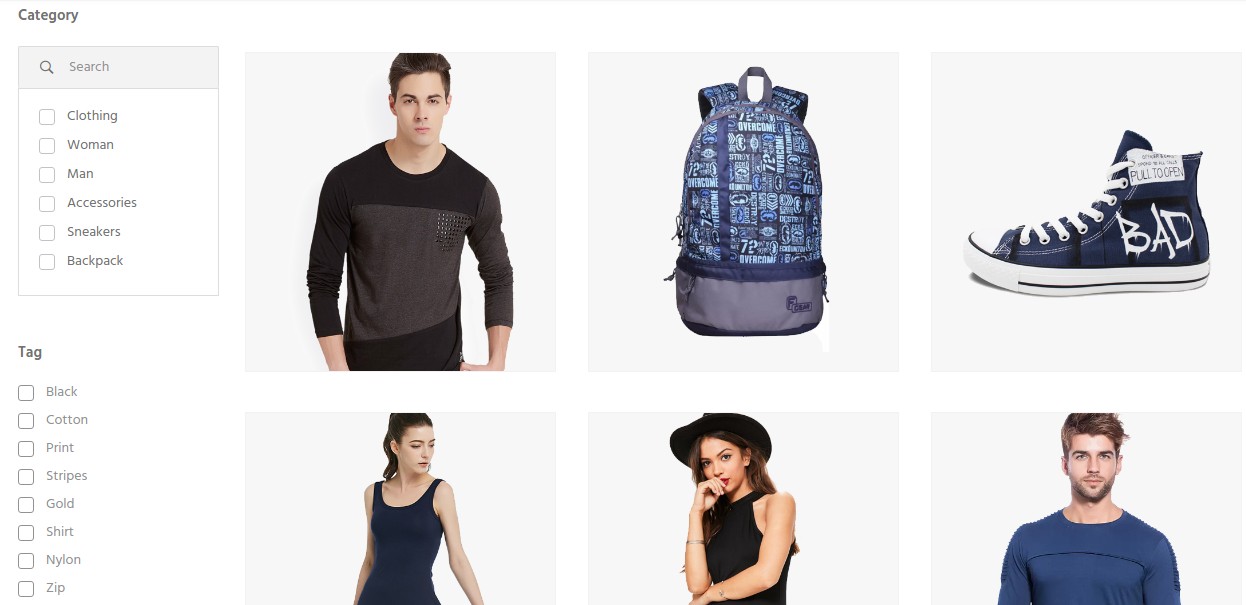
After Selecting a category the two search box will be like below image:
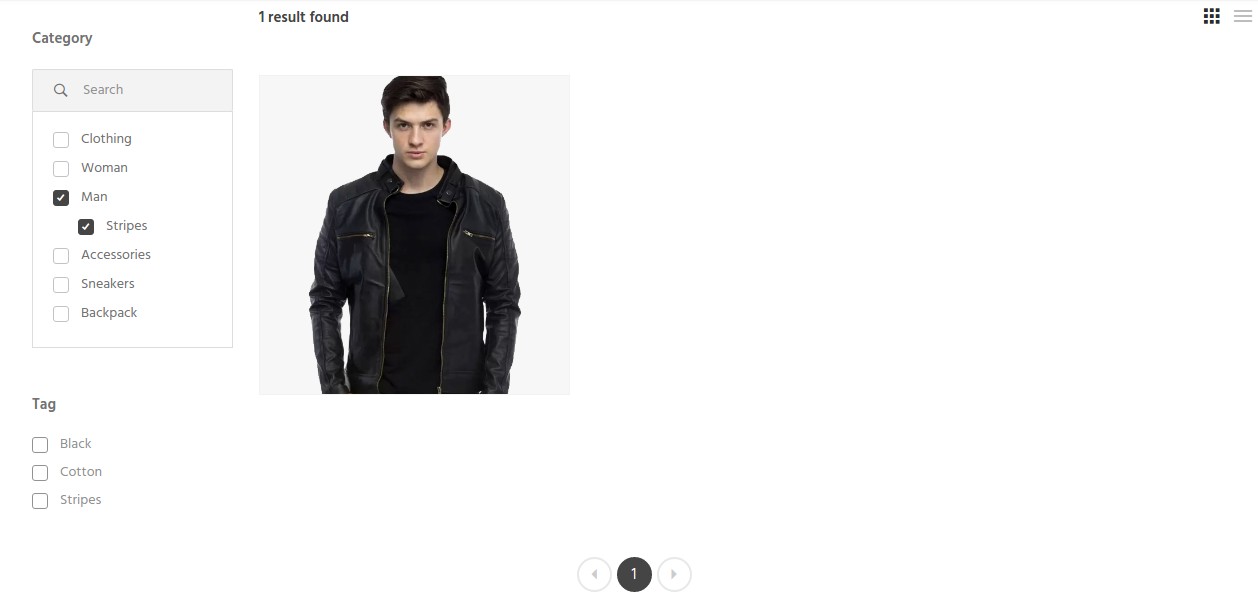
You can see the number of checkbox element changing in the tag checkbox. In this way you can reduce user hassle or help them to find their search option easily to search a product.
Also note that dynamic filtering doesn't apply to the Category search component which you select in the above example, There is no changes in the category as a default behavior of dynamic search which give you the ability to reset your current dynamic search by just deselecting the category options.
This is also true for category pages, you can not make a dynamic search for the category options.