WooCommerce Shop and Category Page Search
NB: in v4.0 we have made some major changes here so before you proceed to read this section it will be better for you to check our update to v4.0
For using our reactive search facility in your woocommerce shop or category search page please follow the instruction below.
First create you reactive builders(see reactive builder portion) and you will get a shortcode. Now you have to replace your shop or category page content with out shortcode.
Lets asume that your theme overrides the default woocommerce shop and category page template then you will get two template named
archive-product.phpfor shop pagetaxonomy-product_cat.phpfor taxonomy product cat archive page.
If your theme doesn't override woocommerce default shop and category page then you will get these two files in woocommerce templates folder.
First find out these two files in your theme/woocommerce plugin then in those files replace your content with the below code
echo do_shortcode( 'your reactive builder shortcode will be here' );
After doing so your shop page will look something like below:
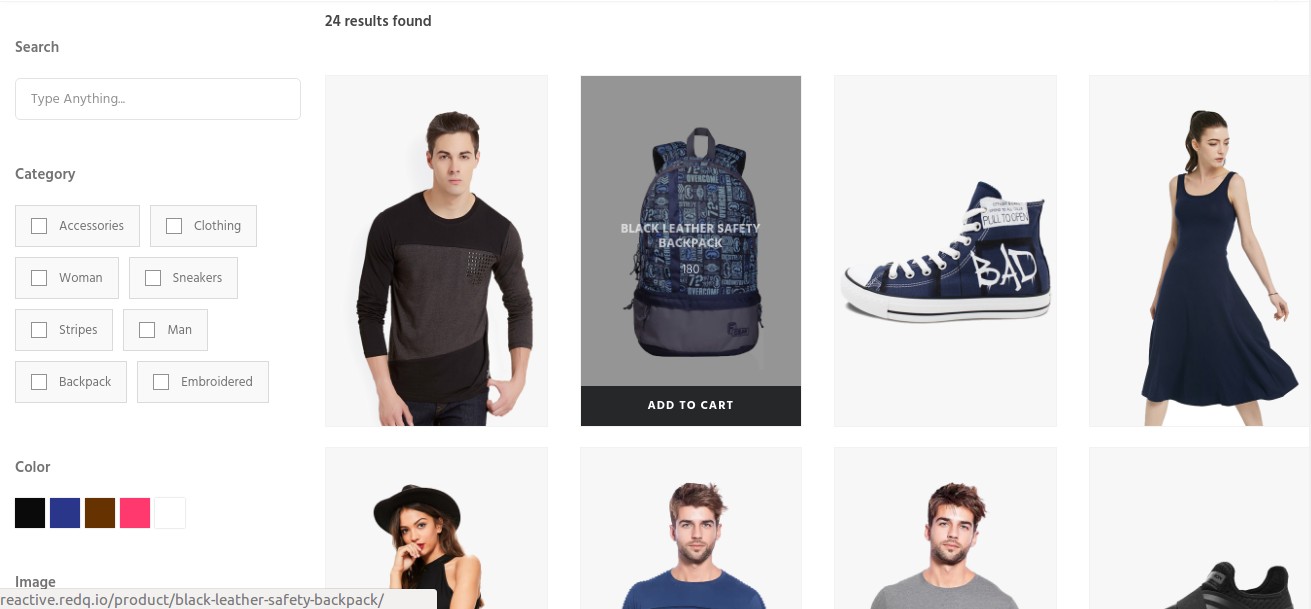
you know where to put the shortcode by now. but after putting the shortcode the task is not finished yet, you have to do some little more work in the plugin file in order to load the scripts in your category page, just contact the support forum to this part for you.
or you can do that by yourself if you want,
go to the below file,
reactivepro->app->scripts.php check for the below line
if( is_page() && strpos($post->post_content, '[reactive key=') !== false || $page_slug === 'shop'){
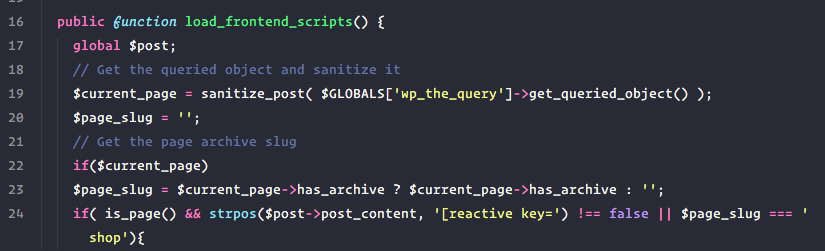
you can see at line number 24 the code belongs not just replace the line with below code , make sure your change the 'your-taxonomy-name' with your taxonomy_name
if( is_page() && strpos($post->post_content, '[reactive key=') !== false || $page_slug === 'shop' || $current_page->taxonomy ==='your-taxonomy-name'){
and do this same for the below line,
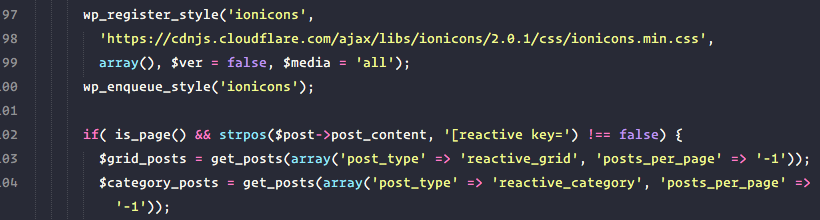
if( is_page() && strpos($post->post_content, '[reactive key=') !== false || $page_slug === 'shop' || $current_page->taxonomy ==='your-taxonomy-name'){