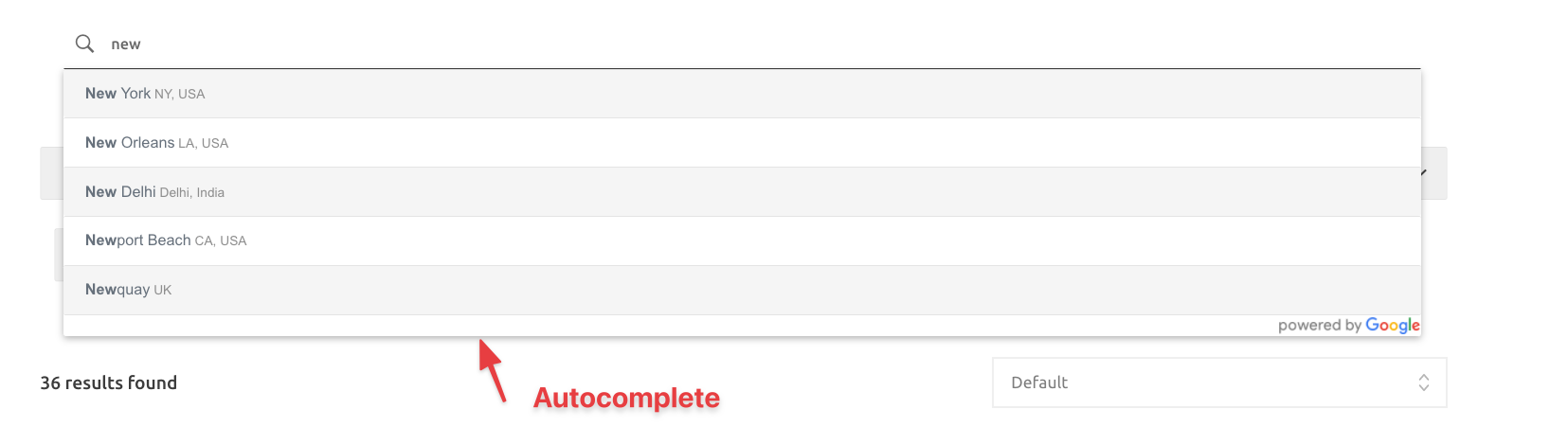Reactive Templates
All Grid Template
You can create a custom grid template that can be used on the front end with this option. By default, we provide a couple of pre-style templates. You can use this template. But if you want to add more data or remove data from the grid, you can customize the grid template from there or create a new template.

All Search Layout
All the saved search layouts are store in these options. For example, you build a grid layout and save it as a template, and then it'll store on this section to use later.
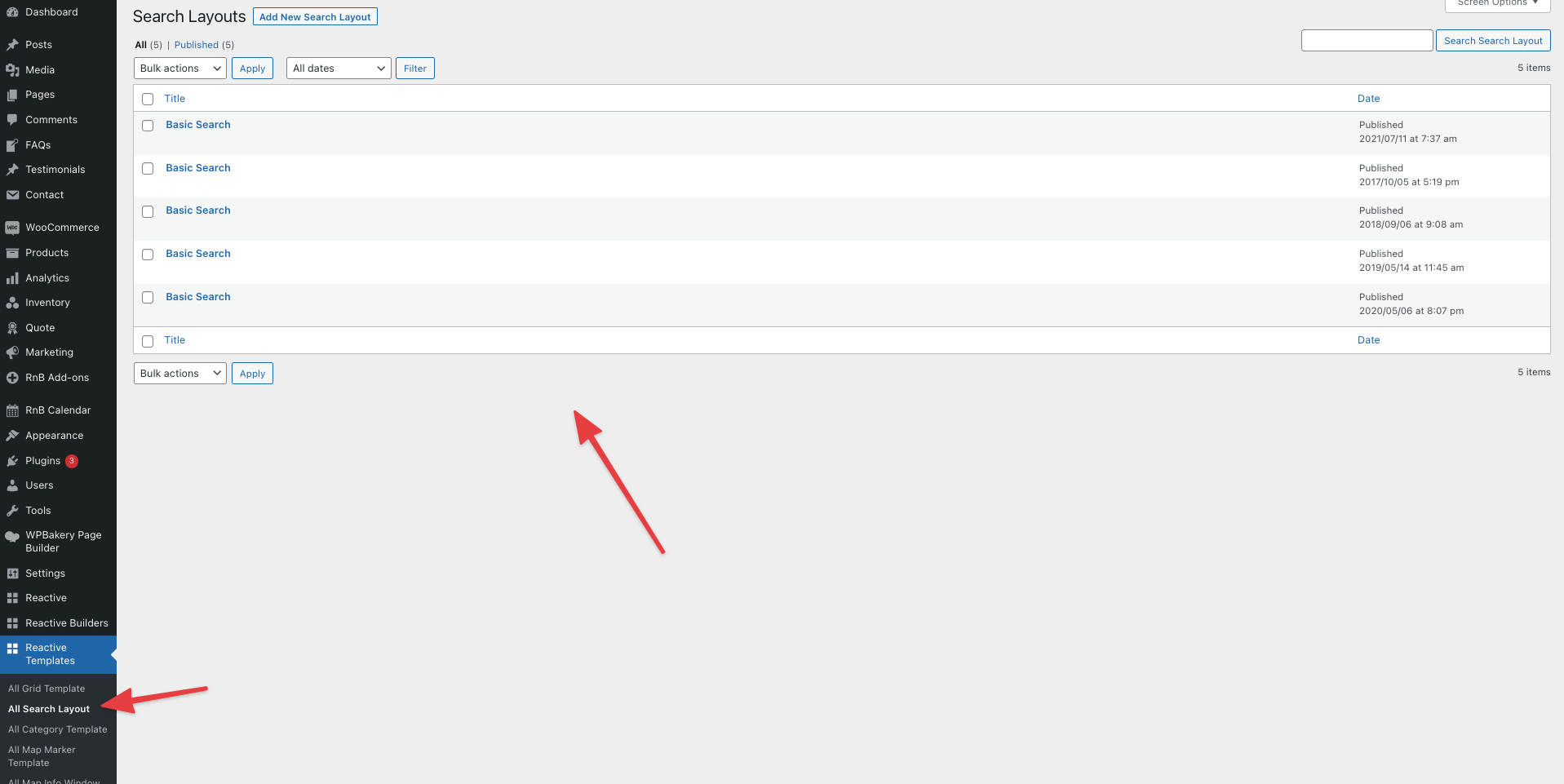
Check this Pre Defined Template section to save a layout as a template.
All Category Template
Similar to the Grid template, you can create a custom template for a category. For example, we add some pre-defined category template that you can use to create your own template.
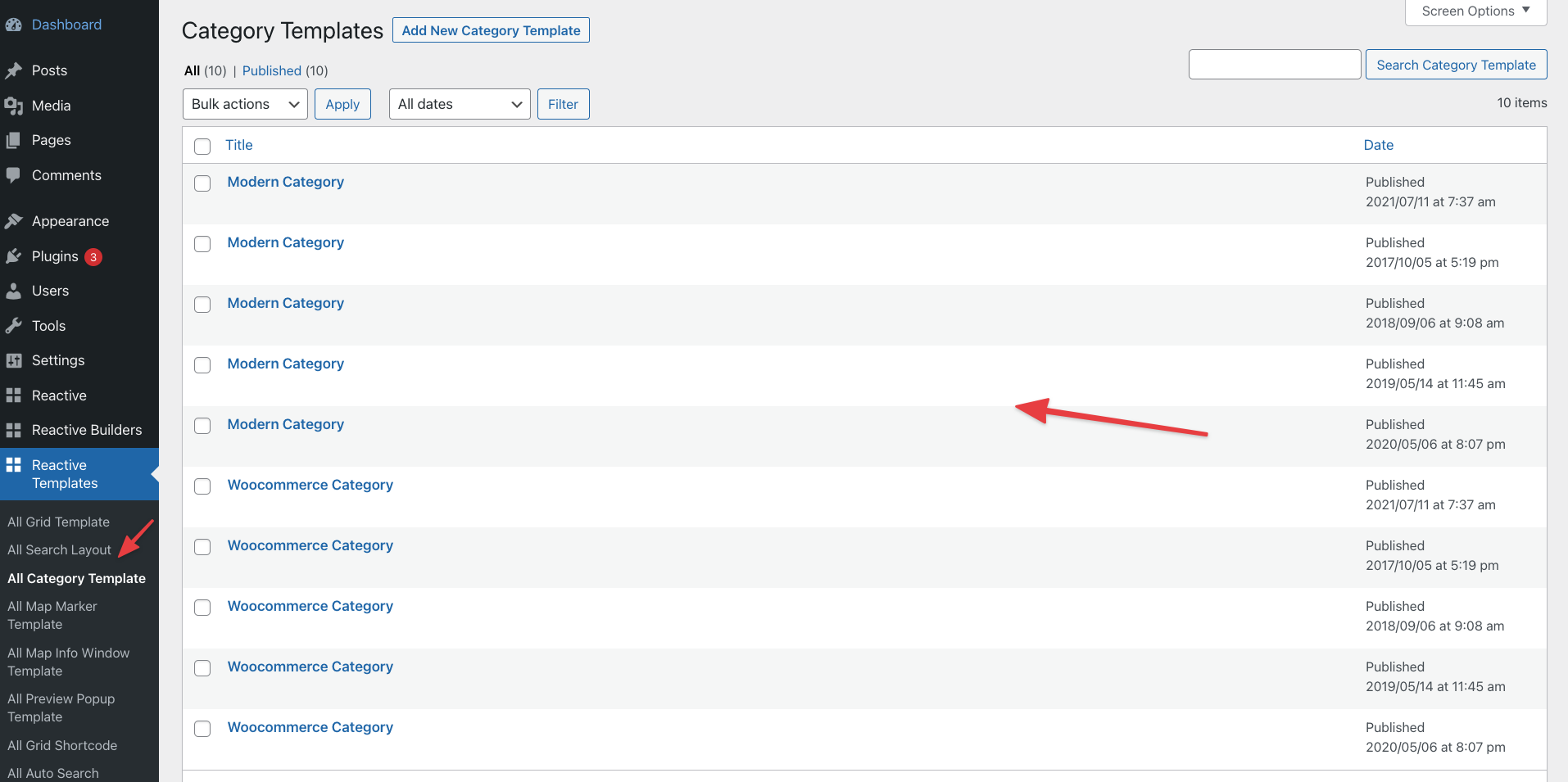
All Map Maker
You can add a custom map template that can be used on the frontend map.
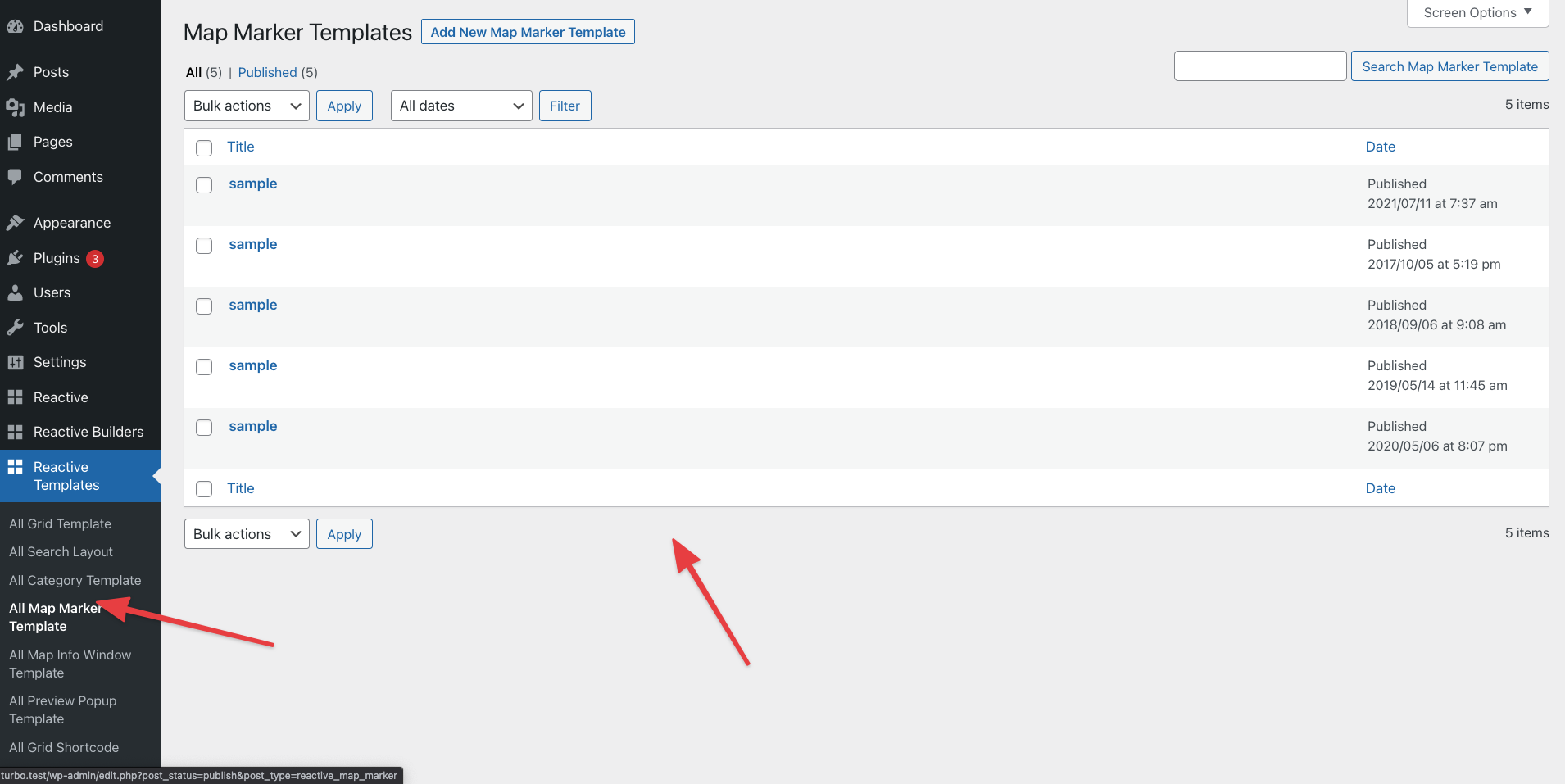
This map template can be applied this type of map section,
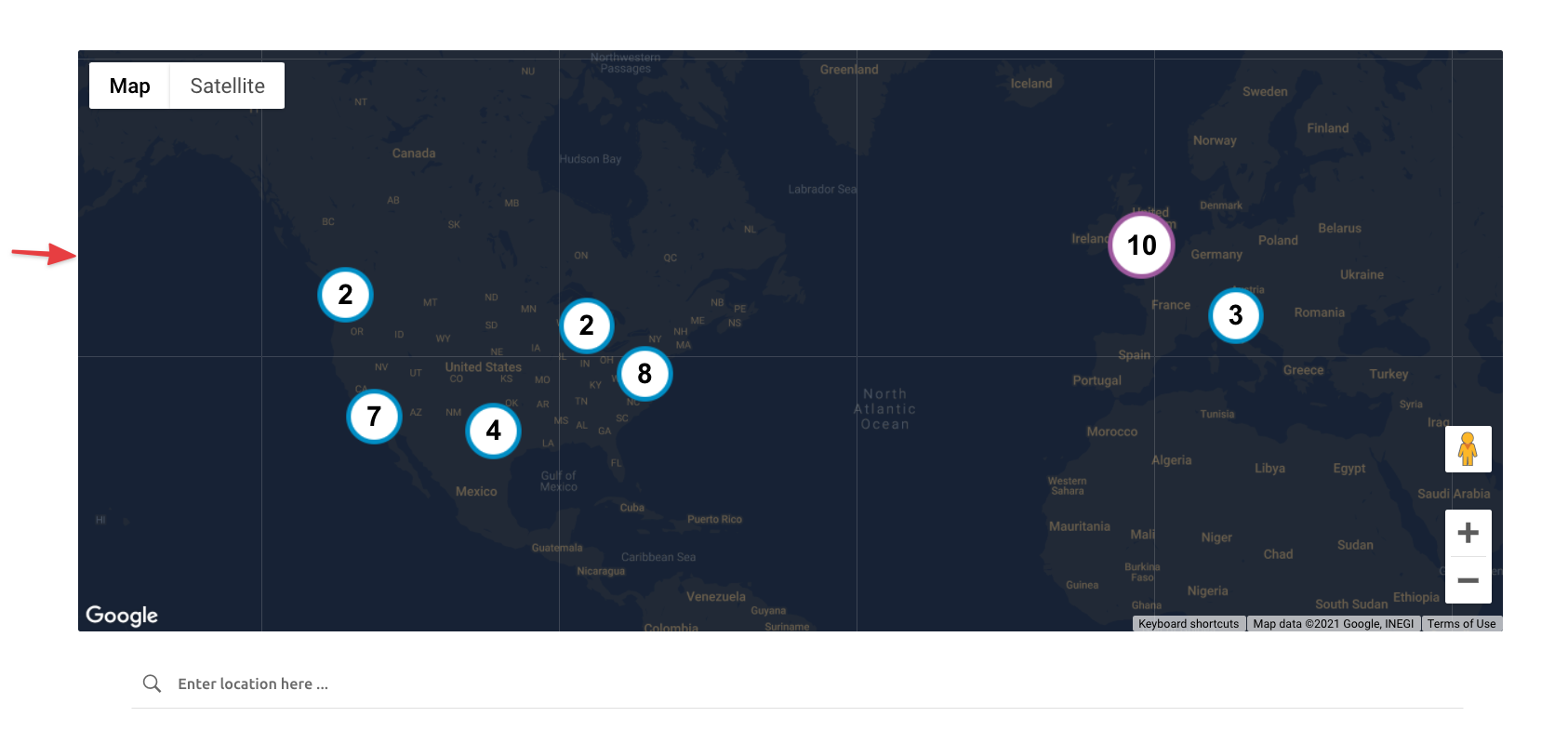
All Map Info Window Template
You can add a custom template that can be executed on a map info bar with this option.
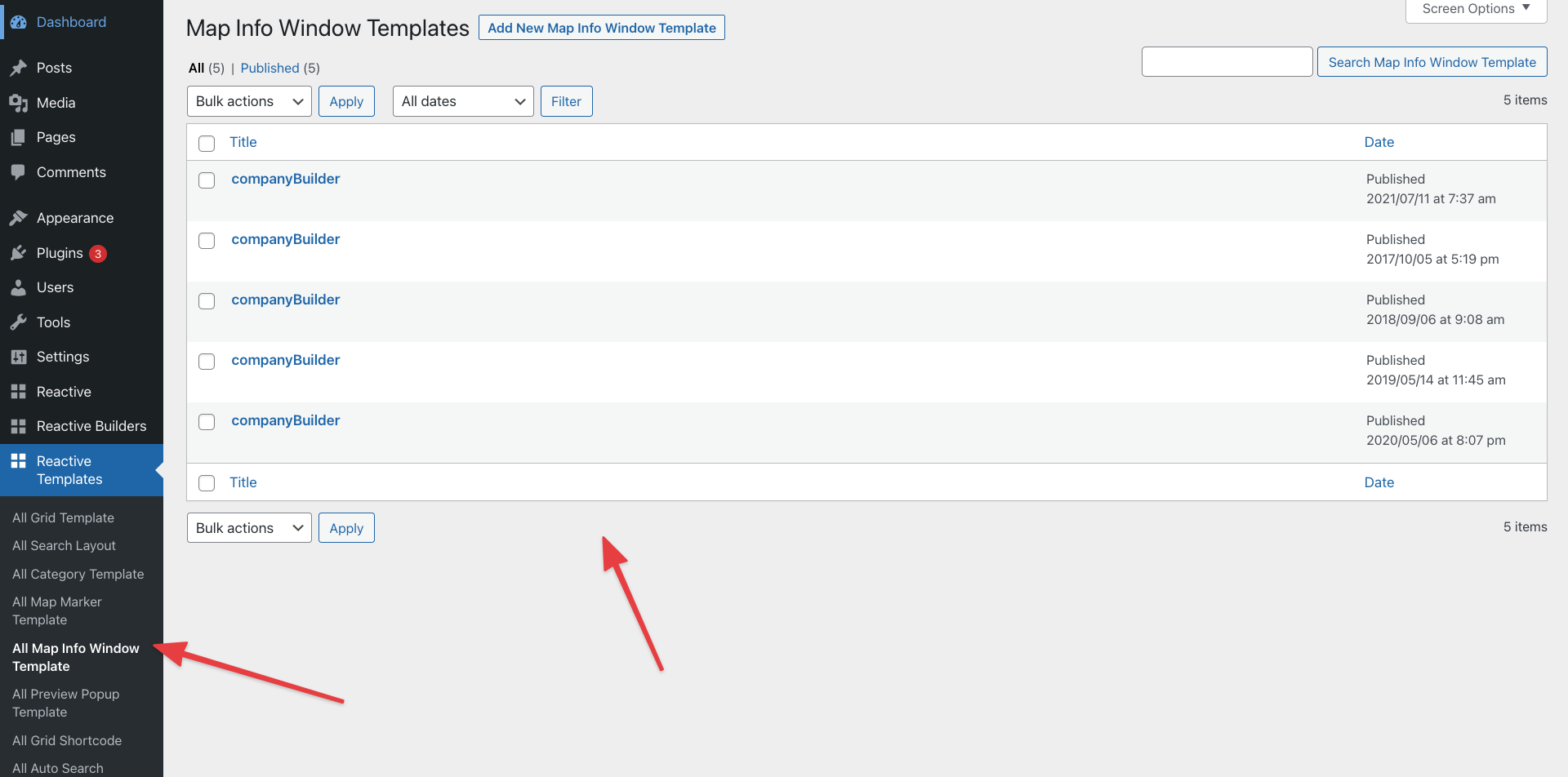
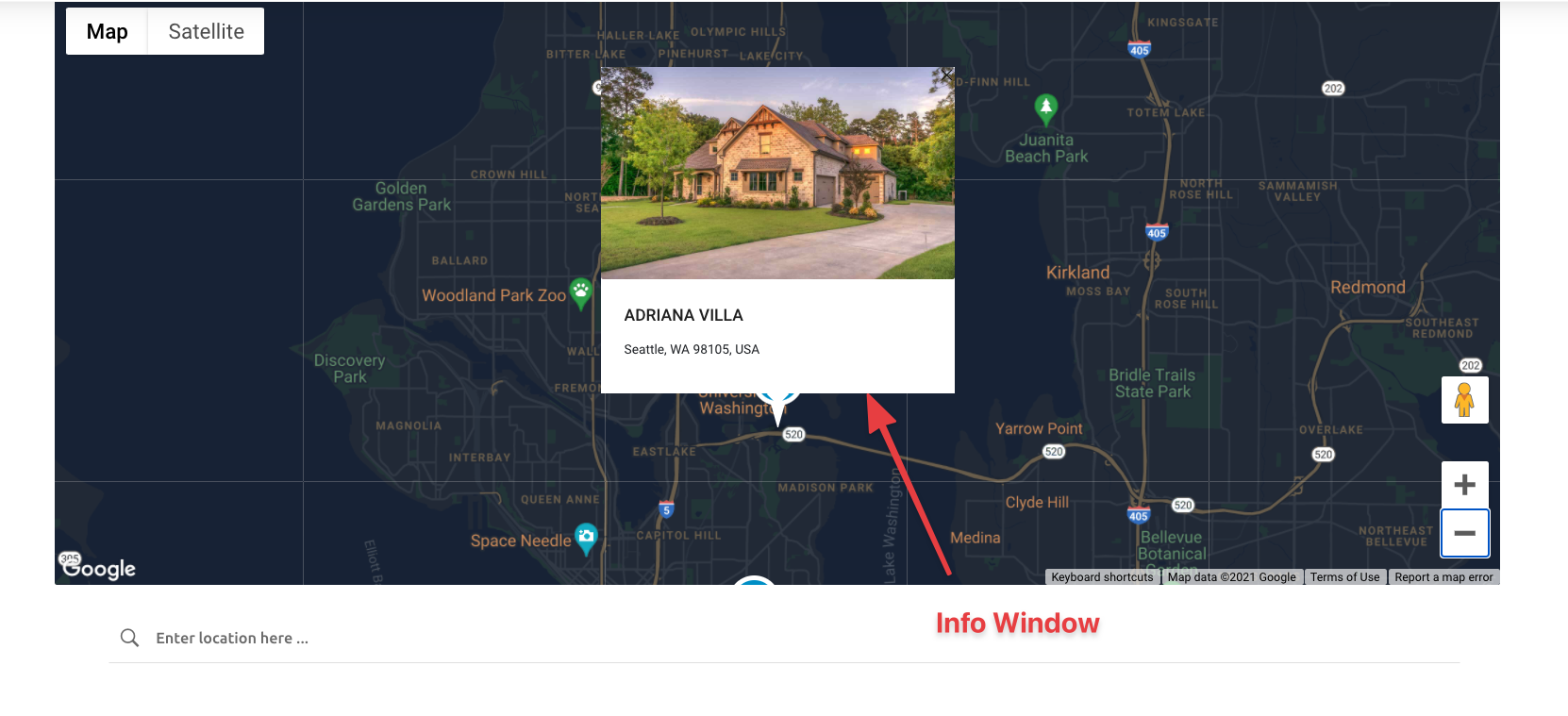
All Preview Popup Template
You can create a custom template for Grid Preview Popup with this section.
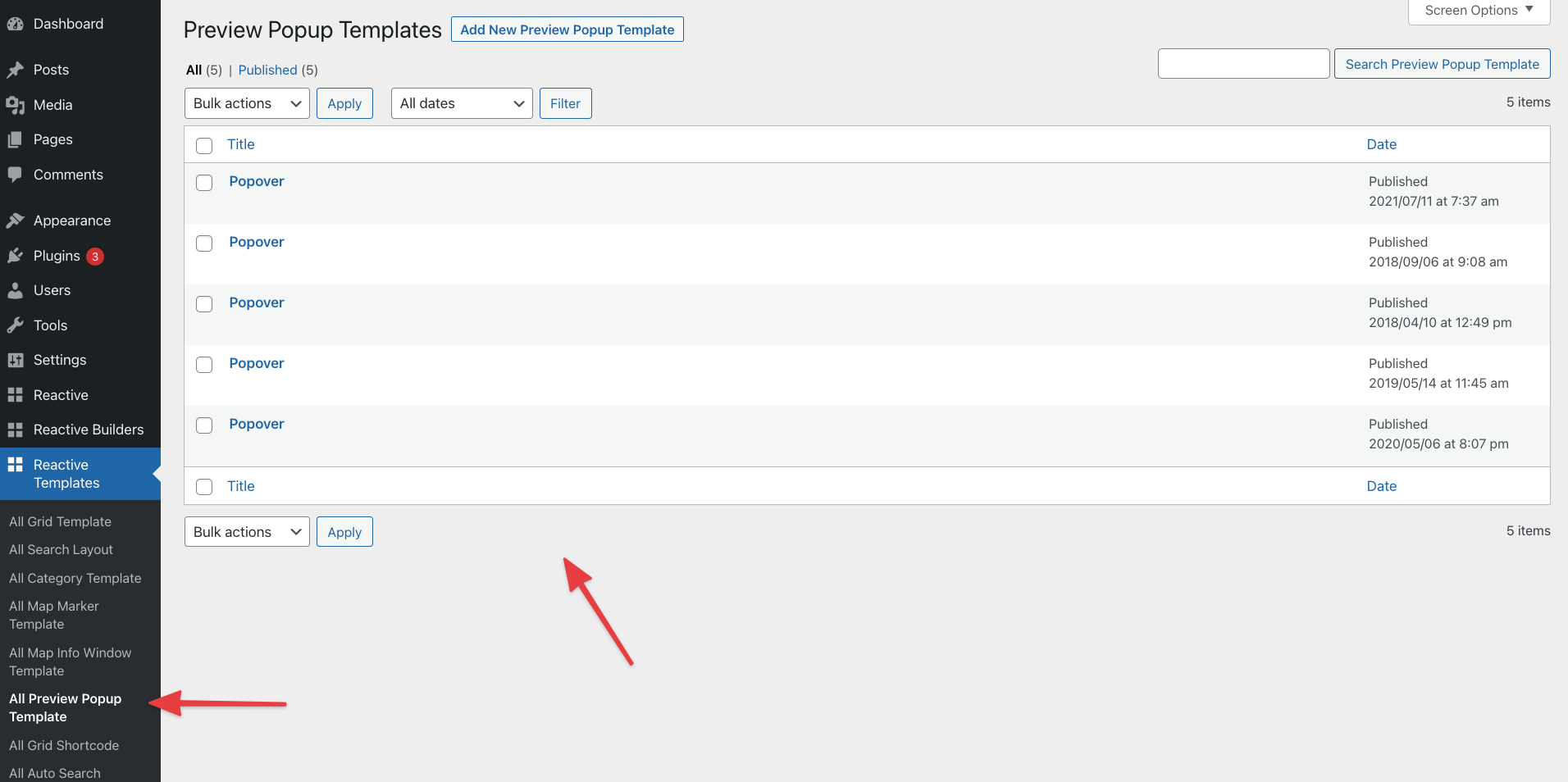
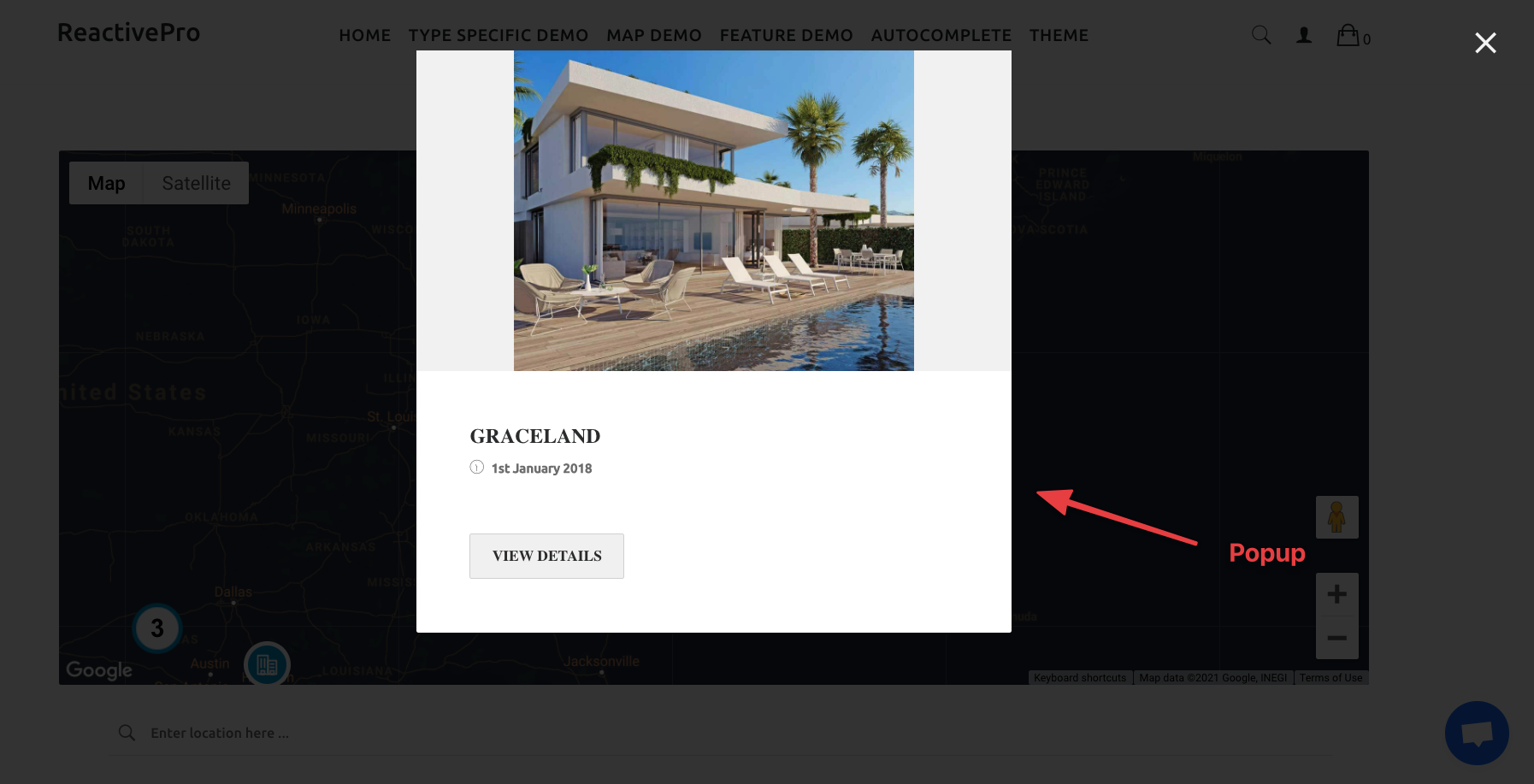
Check this FAQ to use Preview Pop Up in frontend
All Grid ShortCode
If you want to use a grid template on a specific page by shortcode, then you can use this section.
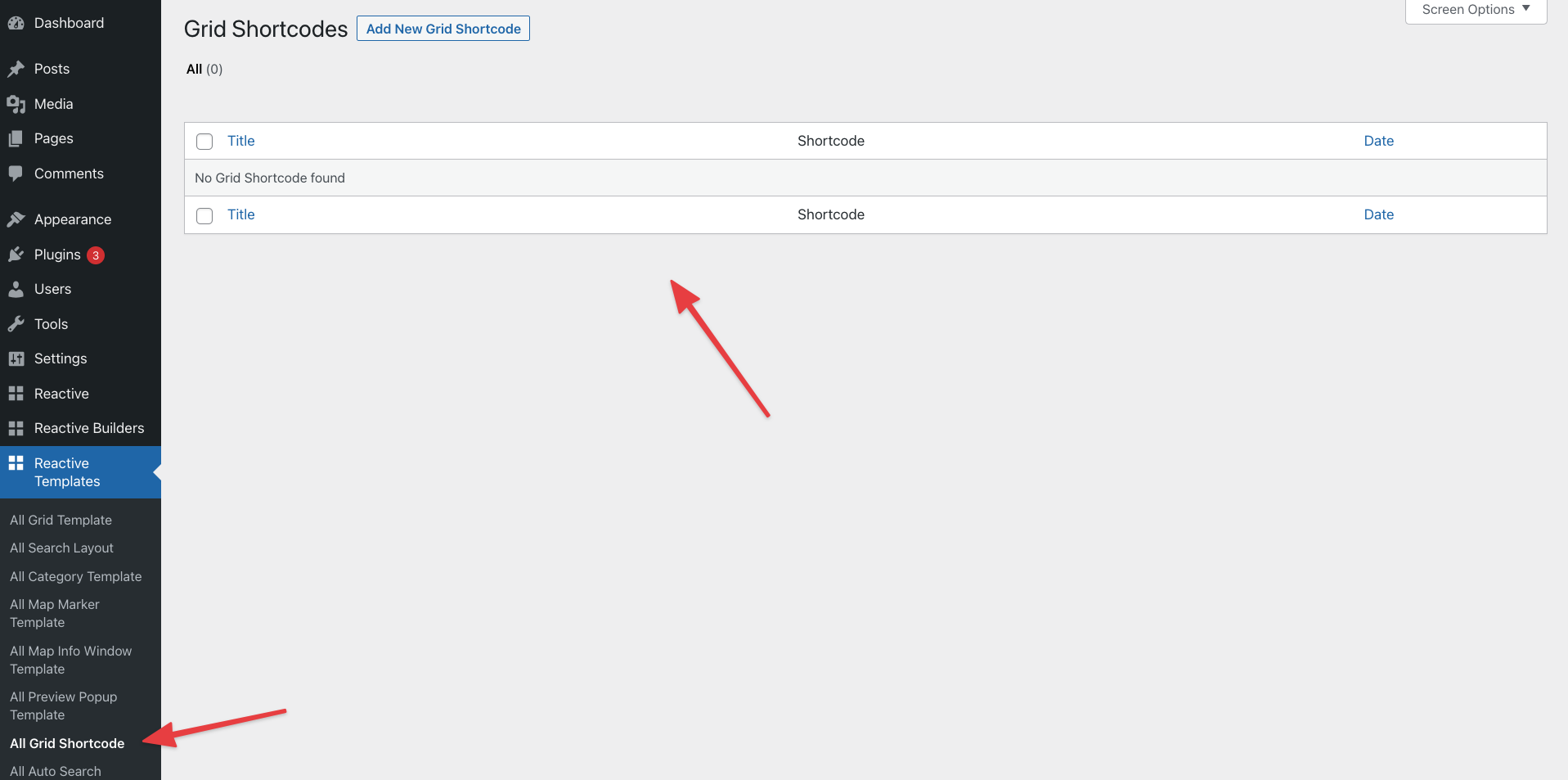
But remember, the shortcode grid is mainly for display items as a grid. So no search functionality will be work here. If you need search functionality with grid, then use the main reactive builder's option.
All Auto Search Template
You can create a custom template for auto completing searches with this option.
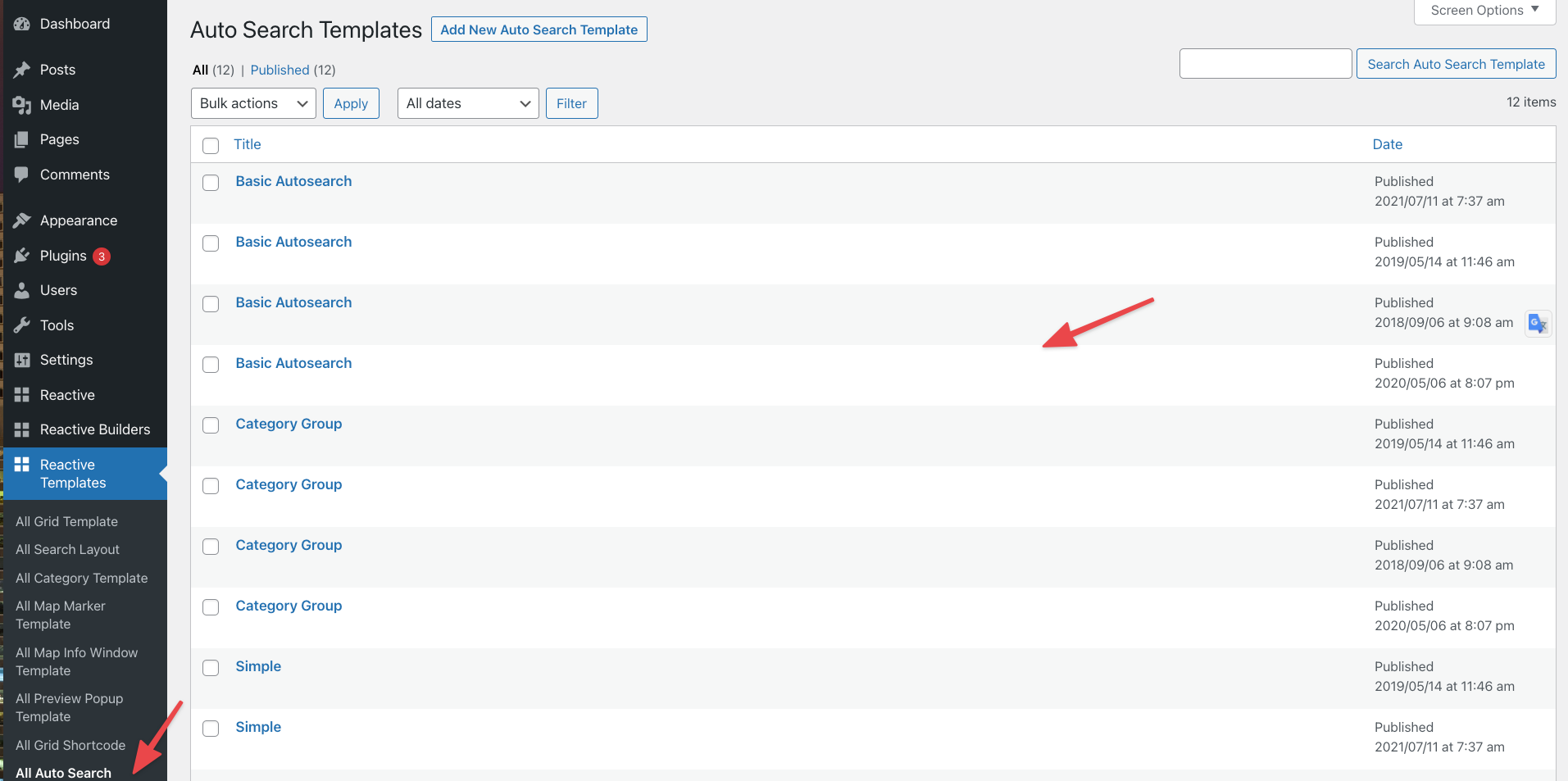
This autocomplete template can be applied to this type of autocomplete section,